Every citizen detective can tell you that their favorite cold case investigation movie or true crime TV show has at least one of these scenes:
1. The leading detective is deep in thought, staring at a wall or corkboard of a case of a missing or murdered person.
2. A pensive moment as they look for critical connections in an eclectic mix of photographs of bloody crime victims, menacing-looking suspects and weapons of an unsolved case.
3. Post-It notes, strings, and maps
It can be a powerful moment as the detective tries to unravel the clues and connections that could solve a murder mystery.
That’s how it’s done in the movies, but that’s not necessarily the way you would do it now—no matter whether you’re an amateur or an experienced detective.
Technology is making it easier to undertake an investigation, allowing you to effectively organize and translate various information in a database or mobile application that can be used anywhere and on any device, including a cell phone or tablet.
If only there were data tools to do this work online!
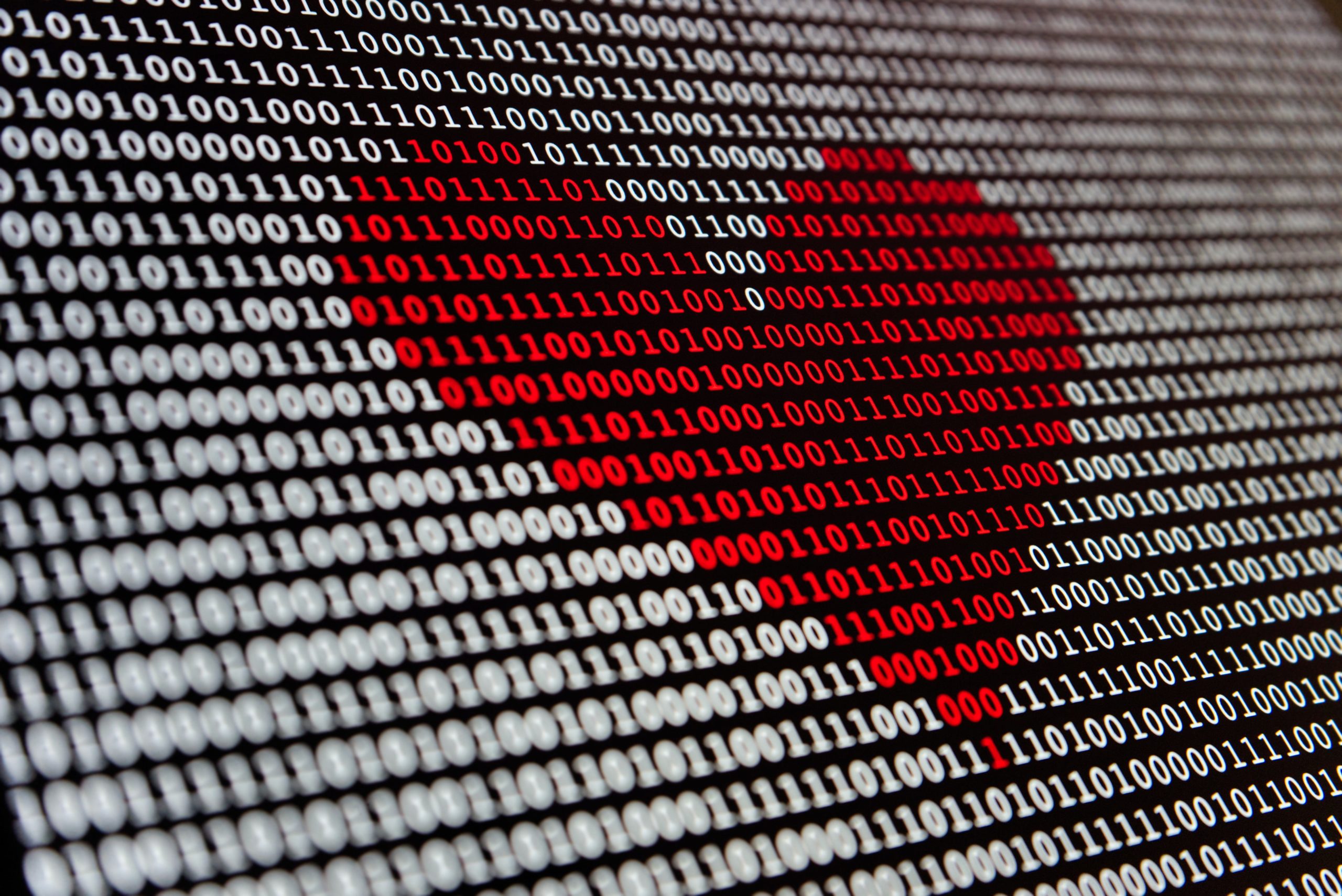
Make sense of your research
At Uncovered we know that with the right online tools, your investigation can quickly take on new dimensions—helping you get the answers to your research—with or without all those Post-it notes. Our community platform features resource tools, training replays, access to learning even more about case research; and a community of like-minded people who also want to find answers. You can even build your own personal workspace to jump into the thousands of unsolved cases we feature on our site—and even contribute to crowdsourcing digital case files.
If you want to take your case research efforts to another level, take a look at these tools that can help you gain critical insights and identify patterns from the data you’ve compiled during your investigation—and hopefully uncover answers!
TimelineJS
When investigating a crime, it’s important to create a sequence of events… exactly what happened when? That’s where a timeline comes into play.
You could opt for the old-fashioned method of scribbling on Post-it notes and plastering them all over the wall. It could look pretty cool, but if you want something more effective—a digital solution that makes it easy to switch things around, consider TimelineJS, a free open-source tool.
This tool created by Northwestern University’s Knight Lab allows users to build a visual timeline pulling info from something as simple as a Google spreadsheet.
And if you’ve got JSON skills, you also can create custom installations with TimelineJS, with a mix of sources, including the following:
- Google Maps
- Flickr
- YouTube
- Vimeo
- Soundcloud.
- Wikipedia
- Vimeo
If you’re a beginner working with data, TimelineJS offers simple tutorials on its website to help you get started.
StoryMapJS
Similar to TimelineJS, StoryMapJS allows users to track the locations of events, which is critical to visualizing how things may have transpired leading up to the disappearance of a person or a criminal act. However, it adds another dimension with map visualizations.
This free open-source tool, which also was developed by Northwestern’s Knight Lab, can help you create a map visualization that is integrated with photos, artworks, historic maps and other images. You can create a sequence of maps to provide context to your investigation.
A visualization by StoryMapJS can be made by adding a slide for each segment of your story, selecting a location with an address. You can choose various visual styles or use Mapbox to create a custom style.
StoryMapJS allows you to pull from various sources, including:
- Flickr
- YouTube
- Vimeo
- Vine
- Dailymotion
- Google Maps
- Wikipedia
- SoundCloud
- Document Cloud
Foto Forensics
Ever wonder whether a photo has been tampered with? Foto Forensics is an online tool that can give you answers to that question by examining the technical details of a photo, such as metadata, geolocation data and clone detection.
It’s a fairly simple platform. You simply upload a URL or an image in one of the following formats to get started:
- JPEG
- PNG
- WebP
- HEIC
- AVIF
After the upload, it automatically provides an analysis, including metadata, source, digest, hidden pixels and more.
