If you’re heavy into research it won’t take long before you’re compiling pages and pages of documents, including case files, police records, interview records, witness testimony, autopsy reports, court evidence, and tons more as part of your research.
And if your subject is decades old, you’ll come across a significant number of handwritten documents, and duplicates of information. All likely living in a cardboard box.
While this type of work is daunting, especially since it’s likely a difficult case investigators haven’t been able to crack, it’s possible to significantly streamline your process through optical character recognition or what is commonly referred to as OCR—or optical character recognition.
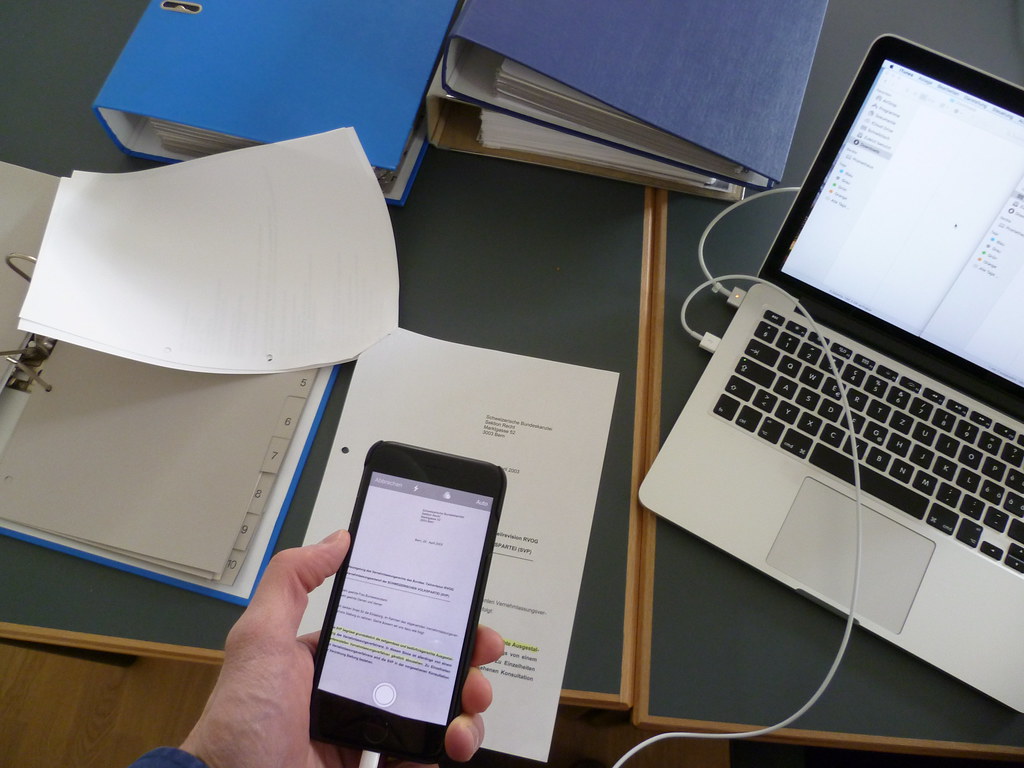
OCR technology scans text from documents, including PDFs, and images and then converts the text it identifies into machine-readable data that can be captured for additional processing.
For example, if your documents include copies of handwritten notes and reports or content on a PDF or photo, OCR should be able to identify and recognize the text before digitizing it into an editable format.
One of the most revolutionary uses of OCR was in the delivery of mail by the United States Postal Service, which was once sorted by hand. Today, advanced OCR is used to recognize all different types of characters—from computer print to hard-to-read cursive writing, automating the identification of addresses on letters and packages.
Businesses have adopted for OCR technology to streamline their processes and significantly reduce overhead by converting extracted data from paper documents—the same technology could uncover answers in large case files too!
Here are just a few of the benefits to be gained by OCR:
-
Automated data entry
-
Conversion of any scanned documents, PDFs or image times into xlsx, csv or xml files
-
Pattern recognition
-
Text-to-speech services
-
Indexing documents for search engines
-
Cognitive computing
-
Text mining
-
Key data and machine translation
How OCR benefits your cold case investigation
With OCR going mainstream via the cloud, easily accessible from any device, individuals are now tapping into the power of this innovation. And that means OCR can be used in managing and leveraging content contained in large files of documents, whether or not you’re using them for a cold case or criminal investigation.
Here are some real-life scenarios in which OCR can help your research:
-
Identify key phrases or terms: Was there a particular term that you came across during your investigation and now you can’t remember where you first saw it? Instead of paging through piles of documents, you can put OCR to use to quickly scan your digitized documents for the text you’re looking for. What could have taken hours (depending upon how high your stack of documents are) may now only take seconds or minutes.
There’s a chance you’re already familiar with this feature in Microsoft Word or Google Doc but didn’t have a name for it. If you want a shortcut to search a document, type Ctrl+F on a PC computer or Cmd+F on a Mac.
-
Save time: You could manually type all of your research into a digitized format on your computer. But why take that on when you can scan your documents and have OCR read the characters and convert them into an editable text file?
-
Enables quick retrieval/organization: OCR also allows you to easily retrieve related files and organize them based on common topics.
5 free OCR tools
Here are 5 OCR software tools that will streamline your research processes:
-
Adobe Acrobat: Converts scanned PDF files and images into searchable/ editable documents, and enables you to export files to Microsoft Office, and edit documents
-
Evernote Scannable: A mobile app that captures text and images and converts it to saved files, including PDF and jpg files.
-
A9t9: Open-source OCR software for the Windows Store. The application includes support for reading and PDF files with OCR technologies.
-
Microsoft OneNote OCR: After extracting text using OCR, such as from a business card, OneNote allows you to paste it into another program like Outlook or Word.
-
SimpleOCR: Royalty-free OCR software for developers to use in their custom applications.
